The key to the success of any search engine optimization initiative is to increase the volume and quality of organic traffic driven by non-branded keywords. Non-branded organic traffic comes from users who accessed your site by conducting a search that does not include your brand name. These are users who are looking for your products or services, but may not already be aware of your brand.
Anybody searching for your company’s brand already knows who you are and is simply using a search engine to access your site rather than arriving directly. This traffic should be considered direct and isn’t important to SEO. Non-branded traffic represents users who had a need for a product or service, and through a search engine discovered your brand for the first time while seeking those products and services. This traffic is the lifeblood of SEO growth and revenue.
In order to measure the success of your SEO campaign, it’s critical to track non-branded traffic in Google Analytics. Analytics provides a variety of opportunities to track this traffic, and although each has its limitations, they can collectively paint an excellent picture of your non-branded organic traffic.
Filtering non-branded keywords in the Organic Keywords Campaigns report
If you use Google Analytics to analyze your website’s traffic, chances are you’re aware that Google encrypts a majority of organic keyword data to protect the privacy of its users. Most organic keyword data returns as “(not provided),” which is incredibly frustrating to SEOs and online marketers alike. On average, Google encrypts about 80% of organic keyword data.
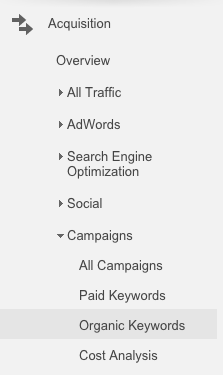
But luckily, some data is still available, and it can act as an accurate sample size for the types of keywords that bring traffic to your site. Keyword data is not encrypted to exact scale, but it’s likely that the top unencrypted keywords in your report are also the primary keywords driving traffic to your site.
It’s easy to filter branded terms out of this report to analyze engagement of traffic driven by non-branded keywords. Let’s use Bonfire as an example.
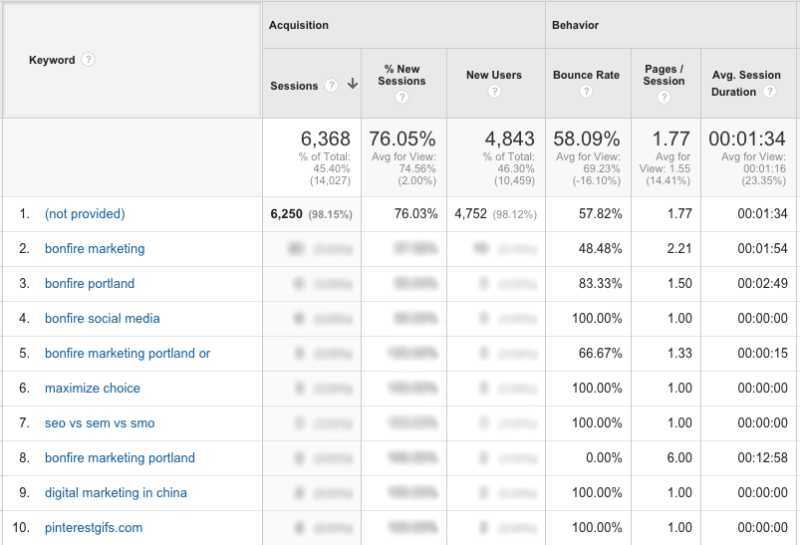
First, identify all potential forms and variations of your brand name to remove the report. Use the advanced filter to exclude these brand terms with regular expressions. For Bonfire, this would look like “bonfire|thinkbonfire|bon fire|bonfyre”, etc. Then exclude all (not provided) traffic to look at non-branded keywords exclusively.
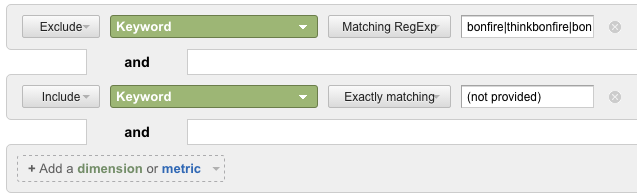
Because over 95% of Bonfire’s keyword data is encrypted, this filtering doesn’t leave us with a lot of data to work with.
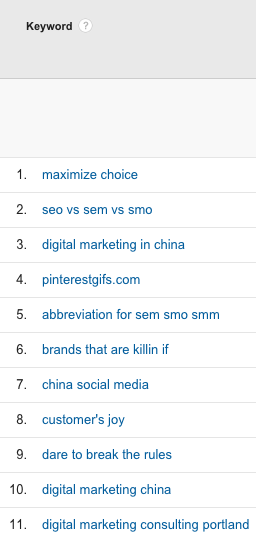
If you’re stuck with the same issue, there are other workarounds.
Queries in Google Search Console
To mitigate the pain of losing most of your organic keyword traffic data, Google Search Console provides a wealth of search query and keyword information. If you’re like Bonfire and almost all of your organic traffic’s keyword data is encrypted, you can use the Queries report in Google Analytics to find out how many impressions and clicks your site receives for different search queries. If you haven’t already linked your site to your Search Console account, do so now.
This report is limited, however, to the last 90 days. Search Console doesn’t keep historical record of search query data, so you should regularly download data into local documents to maintain records for historical comparisons and analysis.
Some of the data here is also encrypted, but not as much as the Organic Keywords Report. As Google notes, “To protect user privacy, queries made a very small number of times or containing personal or sensitive information are grouped as (not set).”
Unfortunately, metrics from Search Console are limited to impressions, clicks, CTR, and average rank. This report doesn’t track valuable metrics like bounce rate, pages per session, session duration, or conversion and goal performance, which makes it tricky to know which keywords generate the most valuable user engagement.
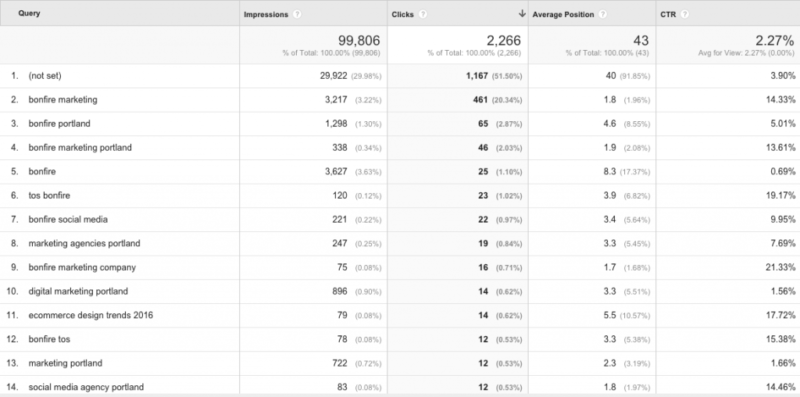
To highlight non-branded search terms, utilize the same advanced filter to remove branded terms from the Search Query report. The (not set) data cannot be filtered out, but you can download the information into an Excel file and filter it out from there.
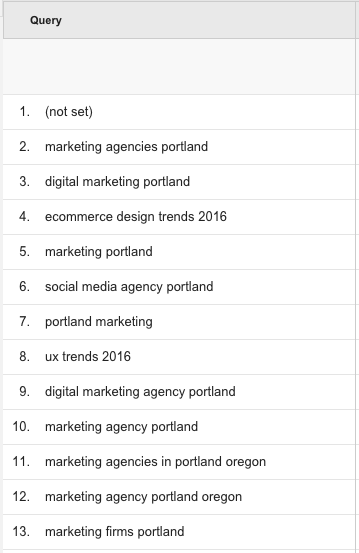
Landing page analysis
Tracking non-branded organic traffic may not be that difficult if your site features a variety of landing pages optimized around specific non-branded keywords, products, or themes. With specifically optimized landing pages, you can use the Landing Pages report in the Site Content section to make accurate assertions about the performance of your non-branded keywords.
For example, if you see that organic traffic for your landing page for “green widgets” is growing month-over-month, with strong engagement metrics like a low bounce rate and a high conversion rate, you can reasonably assume the keyword “green widgets” and related long-tail terms are increasingly driving high-value organic traffic to your site.
To view your organic landing page data, select Landing Pages under the Site Content menu within the Behavior report.
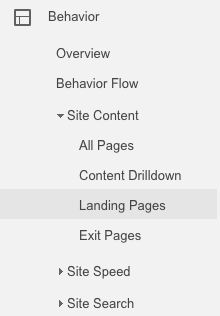
Then, select the Organic Traffic advanced segment to filter out all other traffic types.
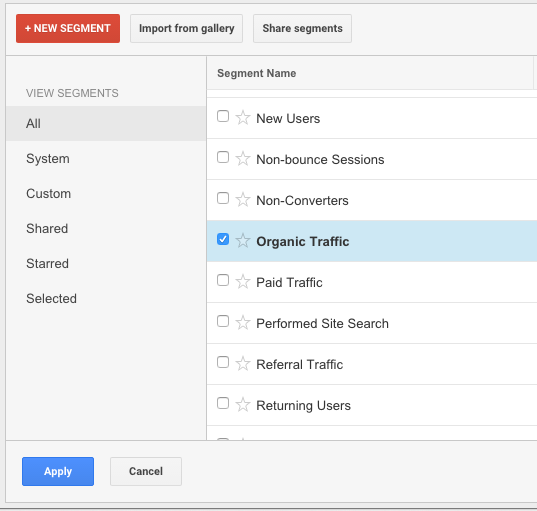
Analyzing site search queries
You can also gain insight into potentially valuable non-branded keywords by mining your site’s search queries. If your site features a search tool, make sure your Analytics is set up to capture what users are searching on your site.
Searches conducted on your site can help inform you what products and services your customers are most actively seeking or would like to know more about. These searches can also shed light on any products or services that interest your customers but you currently do not offer.
Setting up site search is simple. In the Admin Panel, select View Settings under the view of your choice, and turn Site search Tracking on. Then add the query parameter for your search bar.
![]()
The query parameter is the letter or term that returns immediately before the “=” on the search results page URL. For example, Google’s query parameter is “q”.
![]()
Another common query parameter is “s”.
![]()
Once this is set up, you can now analyze the non-branded searches performed right on your site.
Non-branded keyword rankings and traffic are critical to measuring the success of an SEO program or initiative. If you’re engaged in an SEO campaign, it is imperative to track non-branded traffic in Google Analytics to determine which non-branded keywords are bringing in the most qualified and profitable leads and traffic. These Analytics reports should help.
More Content
How to Create Personas With Google Analytics
Personas are critical for the success of your marketing efforts, digital or not. Strong personas are a reference for every department in your company or agency — from strategy to
The Marketer’s Power Quarter: Updating Lead Databases
This is the tenth in a 12-part series of quick-fix tips to improve your digital marketing results. Catch up on our last tip, and subscribe to our newsletter to get the
AI in Marketing: How to Get Started in 2018
One of the biggest buzzwords in marketing, and really across many industries, is artificial intelligence. For years, a majority of the public viewed AI as science fiction, but that’s starting




Leave A Comment