Here at Bonfire, we always strive to stay up to speed on the latest and greatest marketing automation insights. That’s why we attended the Salesforce Lightning Now Tour in Seattle this past August. While we’ve been using the new Lightning enterprise app builder, this workshop delved into unknown features, and illustrated how developers, admins, and end users can benefit from this new system. During the two-day workshop, we saw presentations, demos, and walkthroughs of new Lightning features and components, and learned how to migrate from Salesforce Classic to Salesforce Lightning. Save yourself two days and check out our insights from the event!
What is Lightning?
Lightning is a new UI framework aiming to improve user experience and allow for easier customization. Salesforce worked with thousands of customers to design new features and experiences, and Lightning is the result. It’s made of components that are arranged using the Lightning App, and is built to improve the admin, developer, and end user experience.
Lightning versus Classic
By switching to Lightning, Salesforce saw a reported 41 percent increase in productivity. Admins gained the drag and drop customization features, as well as reusable configurable components on the Record, Home, and App pages. The Lightning Design System is superb for developers, saving time and improving the user experience. The streamlined interactive UI makes the end user experience superb with the enhanced navigation and intelligent search.
There are more than 500 features only available in Lightning. While Classic will still be available moving forward, there won’t be any further updates. Additionally, it’s easy to switch between Lightning and Classic, but Lightning is the direction Salesforce is moving in.
Benefits of Lightning
Components
There are reusable configurable components in Lightning. These features have been built out in the new Lightning framework.
- Standard Components are the base components built by Salesforce.
- Custom Components are those components built by customer developers.
- AppExchange Components are the components built by Salesforce Partners that are available on the AppExchange. Over one thousand AppExchange components are available.
Customization
Lightning allows you to customize the Record, Home, and App pages by adding, removing, and rearranging components.
- Home Pages can be customized and deployed on an organization-wide or profile level.
- Record Pages in Lightning allow you to customize standard and custom object detail pages. You can also control who sees what content with the new features on the Record pages.
- App Pages can be created and added to the navigation menu. You can build one page and deploy on desktop, tablet, and mobile.
Apps
Classic Apps work automatically in Lightning, while Lightning Apps provide additional functionality on top of that. Updating Classic Apps to Lightning is a quick process. You’ll simply clone an existing classic app and split the metadata into two versions, one for Classic and one for Lightning Experience.
New App offerings in Lightning include App branding, additional navigation styles, and a utility bar. The console navigation style is still available to all Lightning Custom Apps, with the records and related records opening in tabs, instead of separate windows. The utility bar has a customizable consistent footer which allows for quick access to a wide range of actions like call, history, and notes.
Examples of Lightning’s success
Is Lightning successful and helpful? The answer is a resounding yes! Here are a few stats from the workshop that you’re sure to find persuasive.
- Brooksource experienced a 30% increase in call volume.
- Seagate saved 5 to 10 hours per week with the new Lightning features.
- Elements saw 43% savings in development cost while using Lightning.
- Sam’s Club saw a 100% increase in membership sales year over year.
- Deloitte experienced a 25% increase in its Salesforce adoption rate.
Diving deeper
Overall, the two-day workshop was helpful and very informative. If you have a basic understanding of Lightning, you’ll have the knowledge to implement more Lightning customizations and features through this training. If time isn’t on your side, opt for some at-home learning and build a custom Lightning App Homepage with Trailhead, Salesforce’s online free training course. Another excellent Trailhead course is Lightning Components, which is aimed mostly at developers, though admins can follow along and complete the walkthrough as well. You’ll learn to streamline Salesforce and make information even more accessible. If you can’t make it to the workshop, consider visiting the Lightning Now Salesforce Success Community. There you have it! All the Salesforce Lightning info you need!
More Content
The Marketer’s Power Quarter: Email Subject Line Tips
This is the eighth in a 12-part series of quick-fix tips to improve your digital marketing results. Catch up on our last tip and subscribe to our newsletter to get
The Marketer’s Power Quarter: Email Segmentation Plan
This is the third in a 12-part series of quick-fix tips to improve your digital marketing results. Catch up on our last tip, and subscribe to our newsletter to get
The Marketer’s Power Quarter: How to Tier ABM Content
This is the second in a 12-part series of quick-fix tips to improve your digital marketing results. Catch up on our first tip, and subscribe to our newsletter to get

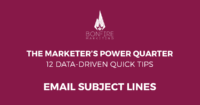


Leave A Comment